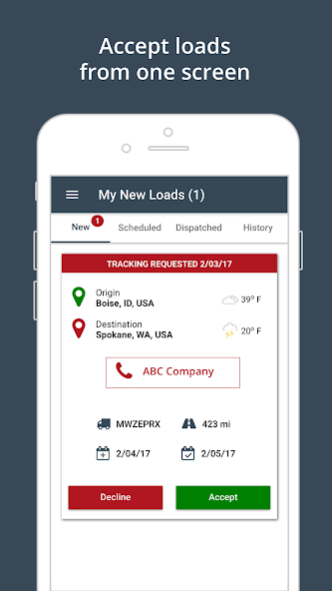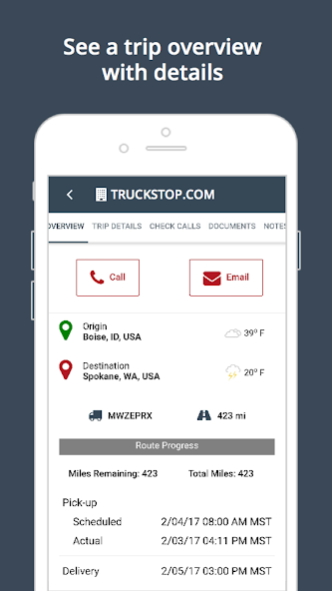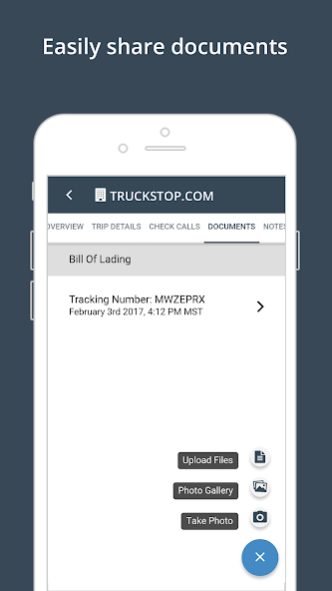Truckstop Tracking 5.41.0
Free Version
Publisher Description
Truckstop Tracking by Truckstop.com gives you freight visibility with our dependable load tracking software.
Load tracking for carriers:
Keep your eyes on the road with hands-free check calls and easy document sharing.
Accept load tracking - Get a text notification to view and accept load from broker.
Drive with confidence - See important trip data including rate, distance, weather, and check-calls from one screen.
Upload documents - Exchange documents with your broker by taking a picture and uploading it.
Get paid - Access trip data from the app to fill out your invoices for up to 90 days.
Load tracking for brokers and shippers:
Simple carrier onboarding - Find load tracking-friendly trucks.
Easy requests and acceptance - Offer tenders via text notification.
Automated check calls - Streamline back-and-forth conversations by connecting with partners in-app.
Automatic drop-off calls - See when milestones and geo-fences 2 miles from pick-up/delivery locations are reached.
In-app document exchange - Snap and send rate confirmations, proof of deliveries, BOLs, and more with one click.
Please contact us at 800-203-2540 or support@truckstop.com
Truckstop.com is the industry's most trusted carrier load board.
About Truckstop Tracking
Truckstop Tracking is a free app for Android published in the Office Suites & Tools list of apps, part of Business.
The company that develops Truckstop Tracking is Truckstop.com. The latest version released by its developer is 5.41.0. This app was rated by 1 users of our site and has an average rating of 3.0.
To install Truckstop Tracking on your Android device, just click the green Continue To App button above to start the installation process. The app is listed on our website since 2021-08-25 and was downloaded 29 times. We have already checked if the download link is safe, however for your own protection we recommend that you scan the downloaded app with your antivirus. Your antivirus may detect the Truckstop Tracking as malware as malware if the download link to com.wi_vod.itstrucker is broken.
How to install Truckstop Tracking on your Android device:
- Click on the Continue To App button on our website. This will redirect you to Google Play.
- Once the Truckstop Tracking is shown in the Google Play listing of your Android device, you can start its download and installation. Tap on the Install button located below the search bar and to the right of the app icon.
- A pop-up window with the permissions required by Truckstop Tracking will be shown. Click on Accept to continue the process.
- Truckstop Tracking will be downloaded onto your device, displaying a progress. Once the download completes, the installation will start and you'll get a notification after the installation is finished.